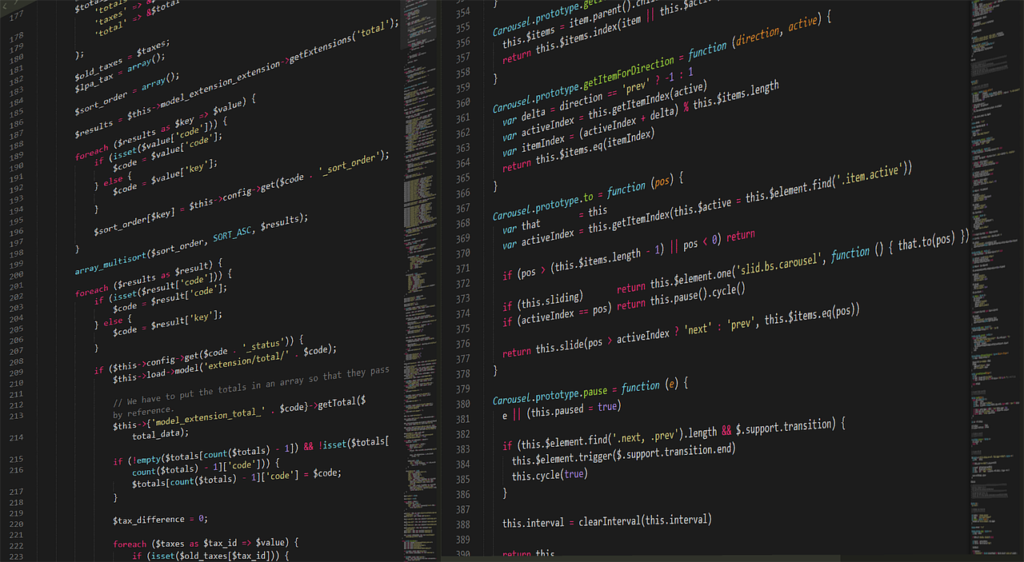
In the ever-evolving landscape of web design and user experience, one fundamental aspect remains constant: the importance of user-friendly website navigation. An intuitive and well-structured navigation system can significantly impact a visitor’s journey on your website. It not only enhances user satisfaction but also influences conversion rates and search engine rankings. In this article, we’ll explore best practices for creating a user-friendly website navigation that keeps your audience engaged and satisfied.
Keep It Simple
When it comes to website navigation, simplicity is essential. A cluttered or complex navigation menu can confuse and frustrate users. To create a user-friendly navigation system, start by simplifying your menu structure. Limit the number of menu items to the essentials, focusing on the primary categories that represent the core content or services of your website. This approach is a cornerstone of effective website design, and a professional website design company can help you achieve this simplicity.
Prioritize Clarity And Consistency
Clear and consistent labeling is crucial for effective navigation. Use descriptive and easily understandable labels for menu items. Avoid jargon or ambiguous terms that might confuse visitors. Additionally, maintain consistency in your labeling and placement of navigation elements throughout the website to avoid confusion.
Implement A Logical Hierarchy
Create a rational structure for your menu items that represent the connections between the various parts of your website and ensure that it is easily navigable. Organize material or services that are similar under overarching categories. Users can better comprehend the content of the website as a result of its hierarchical structure, which also makes it simpler for them to locate the information they want.
Utilize Dropdown Menus Sparingly
The organization of subcategories or additional navigation options can be helped along with the usage of dropdown menus. However, you should only make moderate use of them and check to see that they are simple to engage with. It’s best to steer clear of dropdown menus that are extremely complicated and have numerous levels, as they can be difficult to navigate, particularly on mobile devices.
Incorporate Search Functionality
In addition to the necessity of a logically organized menu, the provision of a search tool is of equal significance. Users can find the content they are looking for much more quickly if the website they are using has a search box, particularly if they already have a question in mind. You should make sure that the search bar is prominently displayed and easily accessible on every page of your website.
Responsive Design For Mobile Users
A flexible design is essential in this day and age because of the proliferation of mobile devices. Make sure that the navigation on your site is suited for people on mobile devices. Utilize a responsive menu so that it can adjust to the various screen sizes and orientations. When designing for a small screen, you might want to think about utilizing a menu that can be collapsed or a navigation symbol that is mobile-friendly.
Test And Optimize
Testing and optimization must be done frequently to maintain a navigation system user-friendly. Real users should participate in usability tests to identify any unclear or problematic areas of the design. Heat maps and other analytics tools can be used to gather information about how users interact with your website, which will allow you to adjust your navigation.
Monitor Performance Metrics
Keep an eye on important performance metrics connected to user navigation, such as the bounce rate, the amount of time users spend on a page, and conversion rates. By analyzing these analytics, you may gain insights into how people are interacting with your navigation and identify potential areas for improvement.
Conclusion
An easy-to-use website navigation system is essential to a satisfying user experience. You can build a navigation system that takes visitors across your website with ease, increases engagement, and eventually boosts conversion rates by adhering to these best practices. Keep in mind that web design is a continuous process, so make sure your navigation is still meeting the needs of your audience by giving it regular reviews and tweaks. Your website may stand out and make an impression on visitors with a clear and well-organized navigation menu.



